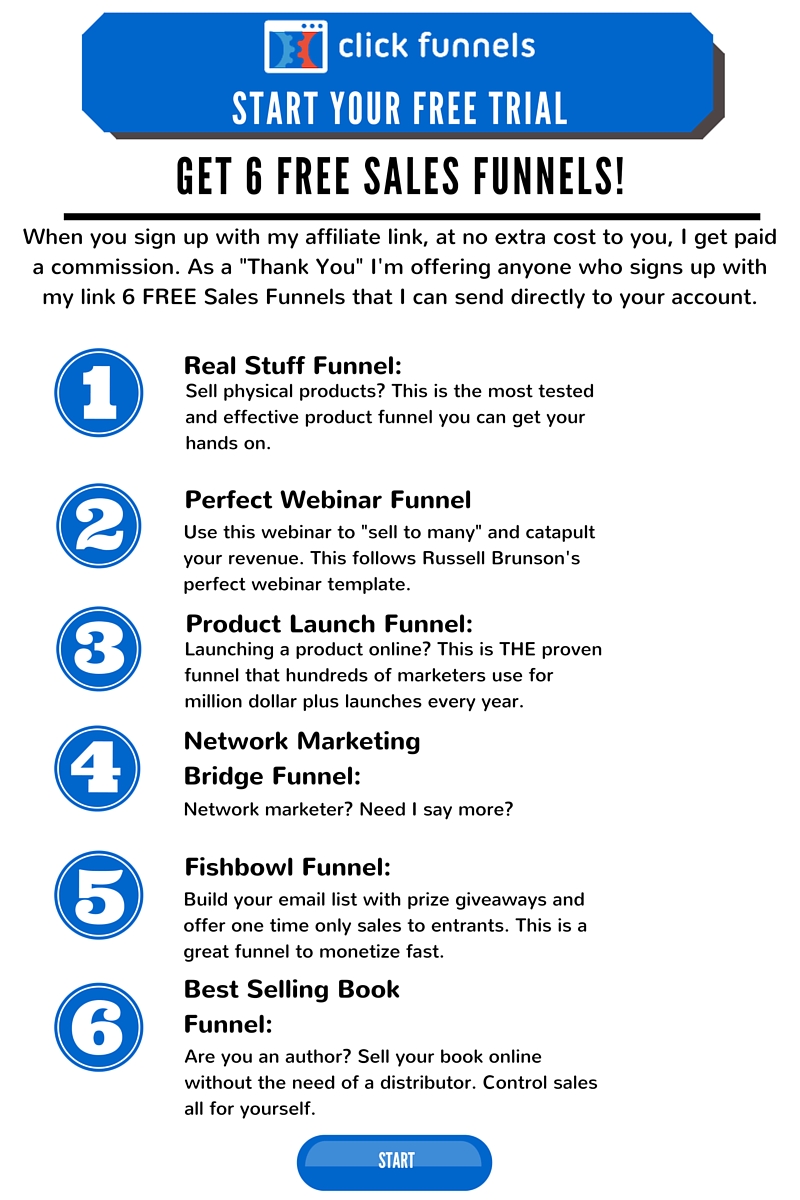Start a free 14 day trial of Click Funnels with this link and get 4 free bonuses and VIP membership access to Groovy Marketing from me as a “thank you” for using my affiliate link.
There’s no magic wand when it comes to marketing or building a business.
There’s a framework needed. It’s more like architecture than finding a silver bullet.
That doesn’t mean you have to wait forever for construction to be done on it though to see results.
So, that’s where people get tripped up. They get discouraged when the street drugs that internet bozos sell them don’t deliver a life full of ecstasy.
Street drugs. Lots of them out there in advertising land that make you feel like that freaky caterpillar in Alice In Wonderland.
This is the second installment of a 7 part series. You can catch installment #1 at this link.
Different Kinds of Sales Funnels
No matter what kind of business you run, there’s a funnel to be built.
- Consulting Business/High Ticket Coaching
- Webinar Funnel
- Product Launch Funnel
- Software Funnel
- Service Based Sales Funnel
- Optin Funnel
- Membership Funnel
The list goes on and you can build them all with a Click Funnels account(not to mention save a ton of money cause Click Funnels does so much, you don’t have to have as many different third party apps).
Here’s a quick video on how to use Click Funnels to build a simple, yet effective sales funnel along with a quick tutorial below.
Step-By-Step Guide To Building A Sales Funnel In Click Funnels
ClickFunnels already integrates with most of your favorite payment providers, so now all you have to do is setup each page in your sales funnel.
Here’s the basic framework, but don’t forget that you can easily add other pages to further customize this funnel.
Optin Page
First, we start with an optin page where people can join your list, before they are taken to your sales letter or video.
Sales Page

Get ALL My Online Business Hacks For Just $29 !
That takes them to page #2, where you will deliver your sales message, and then give them a call to action, pushing your visitors to your order forms.
Order Form
Depending on which payment provider you have selected, your visitor will either be taken to a ClickFunnels order form, or redirected to the order page of your payment provider.
Upsell Page
After they make a purchase, you can take your visitors to an upsell page, where you can make them a complementary offer.
After they have finished ordering the products in this sales funnel, they will be taken to an order confirmation page where they can see the details of their order, and if they purchased a digital product, they will then be able to access it through one of your download pages.
If you choose to use a Sales Funnel, then just follow these simple steps to get started.
First – click on the “Create Funnel” button.
Second, you can then pick out the templates you want to use for each page in this funnel.
Third, you can then customize each page by adding your content, and editing the copy.
Fourth, start sending visitors to the first page in this funnel, because now your new funnel is live!
And don’t forget, you can easily add or delete other pages and customize this funnel to your heart’s content.