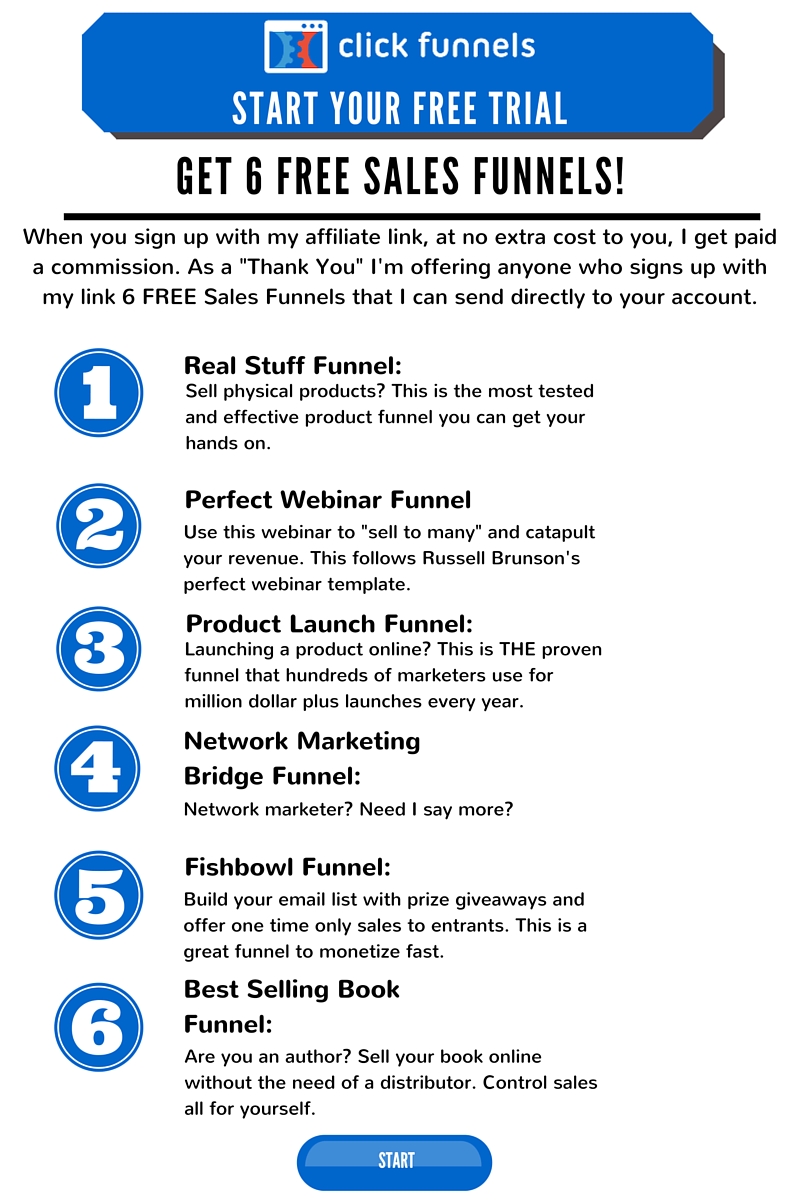This is post #1 of a 7 post series showing you how to easily set up marketing funnels for your online OR offline business.

Get ALL My Online Business Hacks For Just $29 !
DISCLAIMER: I’m an avid Click Funnels user and encourage all my readers to open an account with them every chance I get. As a matter of fact, if you open an account with links from my blog I send you special bonuses inside my members only area of Groovy Marketing. You get two of my high performing funnels AND over $567 of free marketing courses just for starting a free trial of CF. I get paid a commission by CF at no extra cost to you. Start your free trial here.
Optin Lead Capture Funnels
Ready to start getting leads for your business? You don’t have to be a web designer or software developer. When you open your click funnels account, it’s all drag and drop technology. Check out this video to see how simple Russell Brunson and his team has made things for us marketers.
The best way to convert website traffic into leads is to send them through a page that’s usually called a lead, optin, or squeeze page. While people often use different names to describe this page, the goal for all of them is the same: offer an ethical bribe in exchange for someone giving you their email address. That’s the core of the optin funnel.
Here’s the basic framework, but don’t forget that you can easily add other pages to further customize this funnel.
The first page is your optin page.
On this page you’re going to offer your website visitors something in exchange for their email address.
After they give you their email address, they are then taken to the second page in this funnel, your download or “Thank You” page.
On the download page you will give them access to the thing you offered them for free on your optin page.
Wanna start gathering leads? It’s so easy!! Inside your Click Funnels account, do the following:
First – click on the “Create Funnel” button.
Second, you can then pick out the templates you want to use for each page in this funnel.
Third, you can then customize each page by adding your content, and editing the copy.
Fourth, start sending visitors to the first page in this funnel, because now your new funnel is live!
And don’t forget, you can easily add or delete other pages and customize this funnel to your heart’s content.